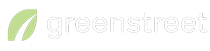This excellent Fast Company article details 10 steps for making infographics, described as a graphic presentation of complex data or knowledge. Another use is to illustrate physical systems that can’t be photographed such as cutaway diagrams, sub-microscopic systems, and global “concept of operations” maps.
Green Street has been developing informational graphics for many companies including logistics and supply chain clients. We some times get a client-supplied sketch accompanied by an email explanation to take an obscure and complex thought and find a way to visualize it with clarity. We consider ourselves lucky when we get help from clients. At least we know what they are attempting to convey, even though they can’t develop it in a significant manner that communicates the idea themselves. Other communications firms don’t want to have a client invade the sacred space of idea representation, so they cringe when they get help from the man in the suit. I imagine that these firms should have a copy of the nostalgic automotive repair garage sign that reads something like - $60 for basic service, $90 if you watch, and $120 if you help. You get the idea of this misaligned belief, the more a client gets in the way, and the more the project is hamstrung.
In this Fast Company infographics how-to article, author Josh Smith takes an enlightened point of view about both gathering data and pouring through everything. He makes a very good point of reading through all of the emails in detail, and the lengthy 55 page brief. He recommends clicking on the links and reviewing all of the relevant data and the doing research and making sure the facts support the story being told.
I couldn’t have said it better myself. At Green Street we have been working for the past couple of years on GeoBrand, automating the infographic process to map logistics “concept of operations” that uses Geographic Information System (GIS) technology and branding elements to visualize complex data in a dynamic map. Other steps Mr. Smith describes include choosing a format (we got that), determining a visual approach (we got that), creating a hierarchy (we don’t do that for you). Even in our automated product, the user must use his grey matter to determine what is most important in the story being told. Because infographics requires so much thinking about what the data is being used to convey, perhaps we should have a sign that reads, “The psychiatrist is in”.